Accelerate Your Guitar Education
Built by guitarists for guitarists, this software fretboard tutor
will help you rapidly develop your guitar playing skills.
Maximize your practice time by using this software tutor to
quickly learn the fundamentals of guitar fretboard theory: note positions,
intervals, chords, scales, and arpeggios - even away from your guitar!
Read
on to discover how the Guitar Notes Master can
help you progress faster towards your guitar playing goals...
Interactive Lessons
The core of the Guitar Notes Master learning method is a series of
interactive lessons that combine clearly explained concepts of fretboard theory
with simple exercises performed on the Virtual Fretboard in order to help you
rapidly absorb and retain the information in the lessons.
The lessons are structured to teach the foundations of the guitar fretboard
theory starting from the first principles of relationships between notes on the fretboard.
These simple building blocks are then steadily expanded step-by-step to enable
the guitarist to understand how these can then be used to form scales, chords, and arpeggios. The emphasis throughout the lessons is on truly understanding
the fretboard, not just learning by rote.
The Guitar Notes Master method gives the guitarist a number of advantages
over traditional methods of attempting to memorize scale and chord patterns:
- Understanding how intervals are related to the fretboard enables fluid improvisation up and down the neck without resorting to the same-old scale patterns.
- Understanding how chords and scales are built from these interval patterns enables the guitarist to find chord voicings and scale patterns anywhere on the guitar neck in order to fit your arrangement perfectly.
- Learning to build chords from first principles means that you can play even the most complex chord without resorting to a dictionary.
- Effective fretboard navigation using easily memorable techniques will help you to find notes rapidly and improve sight-reading skills.
Learning the guitar by memorizing chord shapes and scale patterns will only
get you so far - to truly develop your skills as a guitarist you need to
understand the fretboard, which is where Guitar Notes Master can help.
The Virtual Fretboard
The core of the Guitar Notes Master experience that really sets it apart from the book
learning methods are Virtual Fretboard. This enables lesson examples to be
displayed clearly and interactive questions to be incorporated into the lessons
in order to ensure that the content of the lessons is well understood. The
Virtual Fretboard also has a number of other features to help with learning:
- Switch display of note labels between note names and intervals.
- Highlight correct and incorrect answers, as well as correct notes, played on the wrong string.
- Play displayed notes/chords.
- Switch to left-handed
orientation if required.
The
Virtual Fretboard can also be customized to your preferences, with a variety of
color schemes and options to adjust note positioning.
What You'll Learn
The lessons included in Guitar Notes
Master covers the spectrum of fretboard knowledge from learning the basics of
open strings and finding individual notes up to complex extended chords, modes
and other advanced scales. The key areas taught in the lessons are:
- Open Strings
- Root Shapes
- Note Names and Finding Notes on the Fretboard
- Diatonic Scales (Major and Minor Scales)
- Pentatonic Scales
- Pentatonic Lead Patterns
- Intervals
- Triads - Arpeggios and Chords
- Seventh Arpeggios and Chords
- Other Chord Types - Extended (e.g. 9th, 11th),
Suspended Chords, 6, 6/9, Add9, Slash Chords and Power Chords
- Modes - Dorian, Phrygian, Lydian, Mixolydian, Locrian
- Other Scales - Blues Scales, Harmonic and Melodic
Minor, Phrygian Dominant Mode, Whole Tone, and Diminished Scales
No previous knowledge is assumed, so
Guitar Notes Master is suitable for both beginners and more experienced
guitarists and it makes a great companion to formal lessons with a teacher or
other learning resources that cover the other elements of guitar playing such
as good technique and rhythm.
Practice
As
you complete lessons, Guitar Notes Master will automatically add exercise sets
that include questions on the topics of each lesson to your Practice List. When
you're ready to practice, simply load up Guitar Notes Master and switch to the
Practice screen. Guitar Notes Master will quiz you with random questions from
your current practice list to help you memorize everything you've learned so
far. Of course, once you're confident with a particular lesson then you can
remove it from your practice list, ensuring that your practice questions are
always tailored to your needs and making your learning as efficient as
possible.
Performing practice exercises on the Virtual Fretboard also has
the advantage that you can focus on fretboard theory in isolation without the
distractions caused by technique, rhythm and tone issues that you might also be
dealing with on a physical guitar, allowing you to get the fretboard knowledge
clear in your head before you are ready to transfer it to your guitar.
Practice Any
Time
With all of the practice taking place on the Virtual Fretboard,
you can practice at any time you can use your PC, even when you can't play your
guitar. This can really speed up your development as a guitarist, enabling you
to maximize your practice time even with the busiest of schedules. Why not
install Guitar Notes Master on your laptop so you can practice on the move as
well?
Effective
learning can be encouraged by practicing little and often, so the Guitar Notes The master method encourages you to quickly launch the application and start
practicing for short periods throughout the day. Couple this with regular
structured practice sessions on your guitar and you should see your playing
ability rocket!
Guitar Exercises
Once you've completed some lessons and
had plenty of time to practice the
material, the time will come to transfer your new knowledge on to the guitar
and really get the theory "under your fingers".
Guitar Notes Master
can help you here as well with the Guitar page.
On
the Guitar page you can select any scale pattern or chord type from those
covered in the lessons and Guitar Notes Master will generate a series of
exercises in tablature form to help you develop the muscle memory required for
you to play the patterns fluidly.
The scale exercises include a variety of
patterns to enable you to vary your practice and learn the scales in more
musical ways than just simple ascending and descending patterns, including
patterns involving ascending and descending in different groups of notes and
patterns involving jumping steps of the scale.
Of course, you can read all of the exercises on screen, and the
patterns will also be displayed on the Virtual Fretboard to help you visualize
them. Alternatively, if you prefer a printed exercise sheet then Guitar Notes
Master can create that as well.
Please note that the Guitar Exercises section is exclusive to the
Windows PC version of Guitar Notes Master and is not currently available in
Guitar Notes Master for Android.
User Feedback
Here is what some of our users are
saying about Guitar Notes Master:
I wanted to say thank you for a great program.
It has helped improve and unlock the fretboard in my understanding in a short
time of using your product.
Michael, USA
I bought your software
GNM and I use it a lot ... I liked the fact that you can practice away from
your guitar to increase the knowledge of the fretboard. You wrote a really
useful piece of software!
Maurizio, Italy
I want to thank you
for your product. I find it is both fun and educational at the same time. It
has also helped me vastly improve my knowledge of the fretboard and music
theory. I have incorporated it into my daily practice regimen and I have
recommended it to other guitar players that I know. Please keep up the good
work.
Rich, USA
I have this and it is
one of the best tools that I have for guitar, encompassing step by step theory and
practice blocks that progressively takes you from beginner to pro in a way that
is both easy to understand and just as easy to assimilate. The only thing
missing is a tone teacher but one of the best investments that any guitarist
could make.
Hugh, Posted on Facebook
Thanks for creating
such clear and easy-to-follow software. I've been using books to get this stuff
into my head and fingers, but the interactivity of your program is really
helping to cement the concepts. My fretboard knowledge is taking a huge leap
forward.
Greg, USA
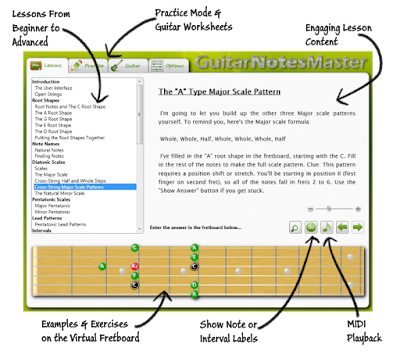

No comments:
Post a Comment